David Hockney...
- amiedodgsonart
- Nov 13, 2019
- 3 min read
Updated: Feb 4, 2020
We did a workshop using David Hockney's technique of photo montage/collage. In my previous project, 'Gendered Objects' I did some research on David Hockney and looked at how his work related to that theme. Now with a new project in mind, 'inside outside' I have fresh eyes and ideas to research into, looking at his work from a slightly different angle.
Hockney began his investigation into cubism in 1982 and also pictorial space experimenting with photographic collages. I find him interesting because of his experimentation with depictions of time, motion and the position of the viewer. Hockney combined dozens of successive photographs, taken from varying angles, to create a complete image, or what he described as ‘joiners’. He explores space and time and his interest in how we turn a 3 dimensional world into a 2 dimensional image.
"I was at the camera day and night, the joiners were much closer to the way we actually look at things, closer to the truth of experience"

Beginning the workshop with a DSLR, I forgot to double check whether I was shooting in RAW and JPEG which was a shame, however I was happy to just use my JPEG images.
I set my ISO to 200 after considering brightness of the ambient of being quite an overcast day
I set my camera to manual and made sure the Auto White Balance (AWB) was set.
I chose an ambandoned house in front of the college to photograph as this was the most interesting scene and I felt it tied in nicely with my mental health inquiry. The house represented the way a person can feel when they are suffering from a mental health condition; worn out and run down. I took at least 20 images, making sure my images overlapped and captured everything I needed from my scene.
Once I was done, I headed inside to get back on the computer. Opening Photoshop, I selected File > Scripts > Load Files into Stack. I browsed for my files and selected them all then clicked Sort By Name, this listed them in order. Once opened in Photoshop my layers looked like this.
I changed the Canvas size by clicking Image > Canvas Size (Alt+Cmd+C) and made it 100x90cm which was enough for my JPEGs and used the setting below by moving the Anchor points to place my stack in the corner.
My layers were on a transparent background so I made it white by clicking Edit > Fill > White > OK. I then dragged my white layer to the bottom of my stack. Using the Move Tool (V) I ticked Auto-Select and I began to arrange my images to create my joiner. By selecting Auto select I was able to chose the layer that I clicked on.


Once I had arranged all my images I added a shadow, by double clicking on my first JPG and highlighting Drop Shadow. I copied and pasted the same drop shadow to all of my images and played with the strength and direction until I got my desired effect and eventually my image looked like the one above. My layers looked like this.
I cropped the unwanted white from my image and then flattened the image by clicking Layer > Flatten Image. I clicked File > Save As > TIFF.
The saved as JPEG. I clicked File > Export > Save For Web (Shift+Alt+Cmd+S) and then clicked JPEG > Image Size and made my image 2000px on longest edge. I chose a quality that gave a file size of around 600k.
Here is my finished image. I am not overly happy with the result. First of all I used a college camera rather than my own and I found a dust spot in the lens when looking at the images. I would like to do this project again using my own camera.
Secondly I feel I should have taken more images around the outside of the scene, or by using a different lens and zooming in, I could have got in closer with my shots so it would be more of a detailed account of the house.
I do however like the moody sky. I am not a fan of everything else in the shot. It would be good to get another derelict building such as this one, with less going on around the outside so the house would be more prominent in the image.
I do like using this method of working, however I think it would take a bit more practicing and to really think about how I am going to take the shots. I wish to pursue this further in another project in this way. Taking it further I would photograph people rather than landscapes, and focus in on parts of the hands, eyes and body language to emphasise the interest on these.













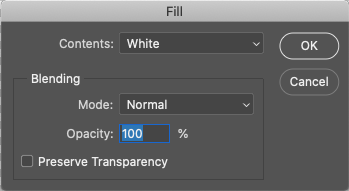



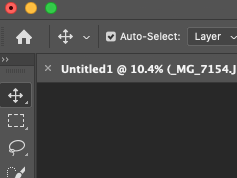










Comments